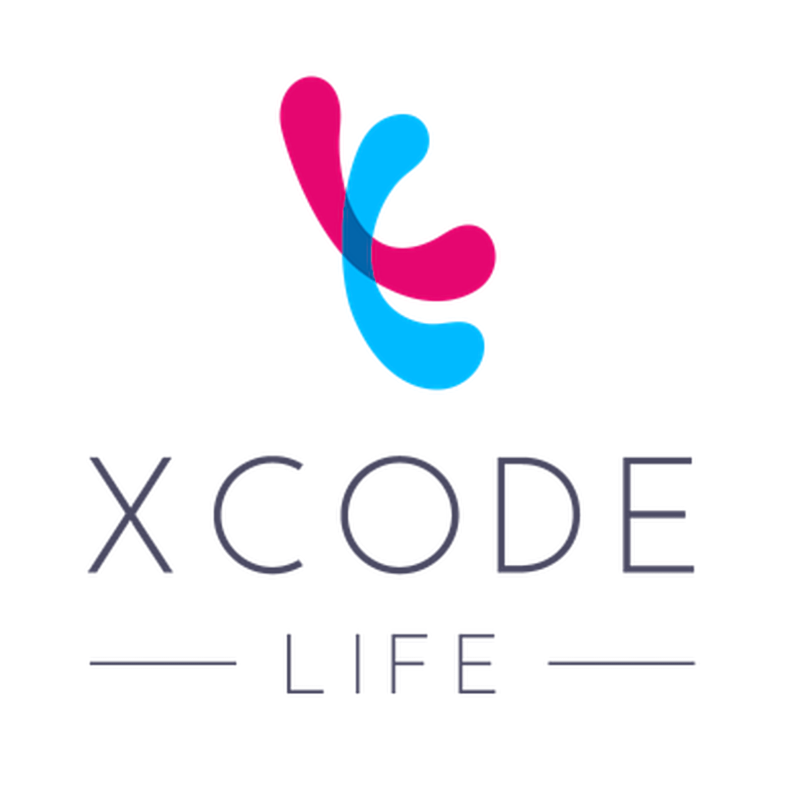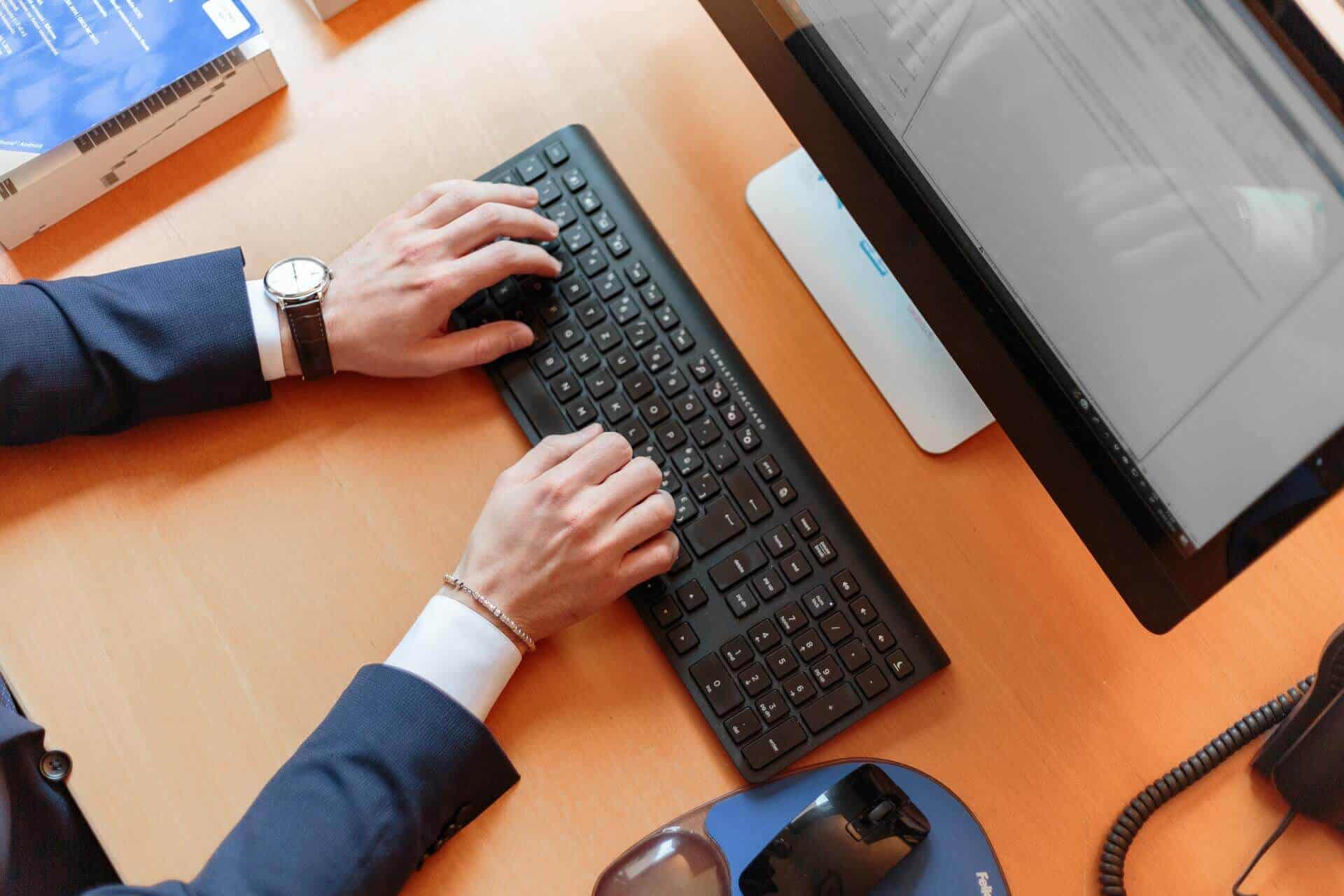Did you know that your 23andMe raw data (v5 chip) contains around 650,000 genetic markers? Ancestry reports only use 0.01% of this information. There is plenty of more information about your health, nutrition, fitness, allergy, MTHFR and specific genes like COMT, and APOE in your raw data. After finding out your ancestry information on the 23andMe site, you can download your raw data and use it to find out more about yourself.
How to login to your 23andme account
To login to your 23andMe account follow the steps given below:
1: Go to https://www.23andMe.com
2: On the top right-hand corner of the page click on “Sign In”
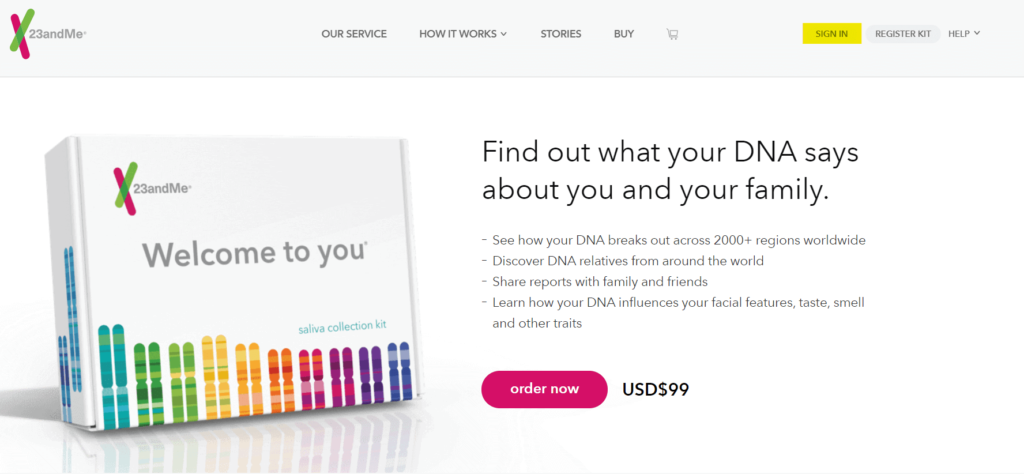
3: Enter your login details: email address and password
4: Click on “Sign in” again
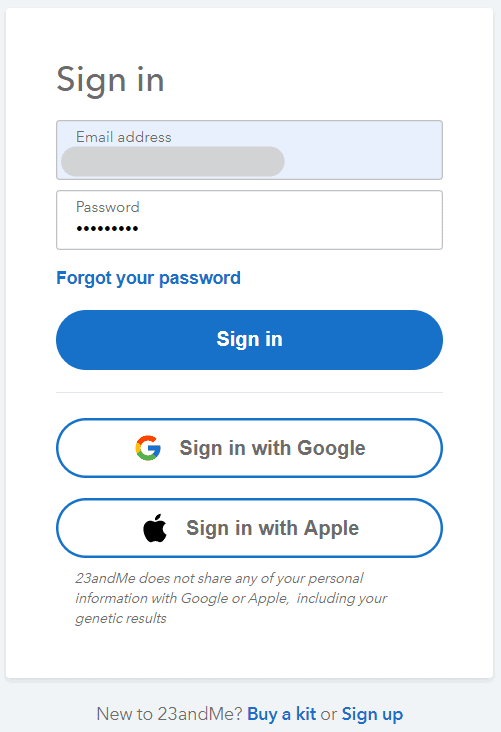
5: You will reach your account dashboard
You may also be interested in: How To Get The Most Out Of Your 23andMe DNA Raw Data
How to sign out of your 23andMe account
To sign out of your 23andMe account follow the steps given below:
1: Move your cursor to the top right-hand corner of the screen where you can see your username.
2: Click on the drop-down arrow
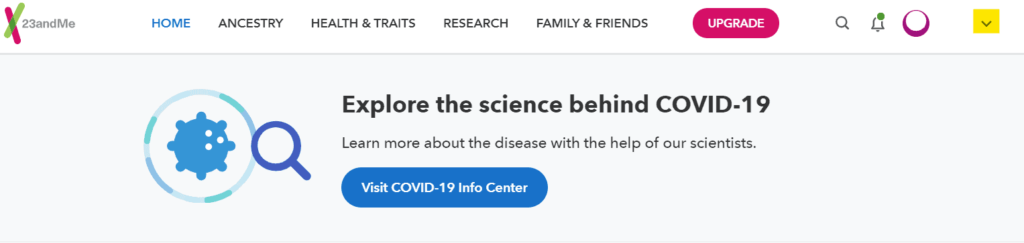
3: From the drop-down menu choose “Sign out”
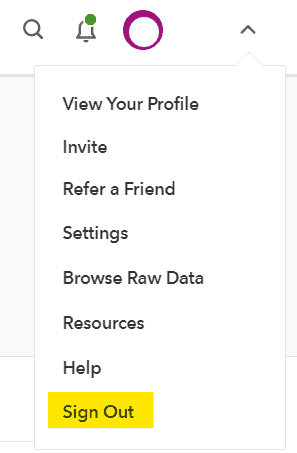
You have now successfully logged out of your 23andMe account
Also read “How to sign in to your Ancestry DNA account“
May 2020 Update: 23andMe COVID-19 research
The goal of this study to understand the variations in symptoms (ranging from mild to severe) in people affected with the novel coronavirus.) In order to participate, you must be 18 years or older and must live in the United States. After providing consent, you will need to fill out a survey post which you will receive a kit to collect your saliva.
Do you have your DNA raw data from 23andMe, AncestryDNA, MyHeritage, FTDNA, Living DNA or any other company?
Upload the file to Xcode Life to get insights into 700+health-related traits at a 55% discount!